티스토리 뷰
sqlite, node js, express를 사용한 CRUD게시판 만들기 포스팅입니다.
1. 기본 세팅 완료하기
- 작업할 디렉토리를 설정하고 npm init
작업에 필요한 모듈 설치하기
npm install express
npm install ejs
npm install sqlite
or
npm install express ejs sqlite3
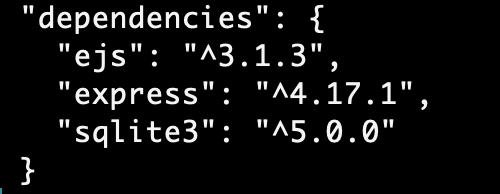
2. ejs view 생성하기
- 현재 작업중인 디렉토리에 views 폴더를 생성한다.
- 작업에 필요한 index.ejs, header.ejs, footer.ejs를 생성한다.
- 기능별로 조각 조각으로 view들을 쪼개서 작업을 할 수 있다.
// header.ejs
<!doctype html>
<html lang="fr">
<head>
<meta charset="utf-8">
<meta name="viewport" content="width=device-width, initial-scale=1, shrink-to-fit=no">
<title>AppTest</title>
<link rel="stylesheet" href="/css/bootstrap.min.css">
</head>
<body>
<div class="container">
<nav class="navbar navbar-expand-lg navbar-light bg-light">
<a class="navbar-brand" href="/">AppTest</a>
<ul class="navbar-nav mr-auto">
<li class="nav-item">
<a class="nav-link" href="/about">About</a>
</li>
<li class="nav-item">
<a class="nav-link" href="/data">Data</a>
</li>
<li class="nav-item">
<a class="nav-link" href="/books">Books</a>
</li>
</ul>
</nav>
// footer.ejs
<footer>
<p>© 2019 - AppTest</p>
</footer>
</div>
</body>
</html>
// index.ejs
<%- include("header") -%>
<h1>Hello world...</h1>
<%- include("footer") -%>
3. Express에서 Views 사용하기
- index.js 파일 수정하기
// index.js
const express = require("express"); // express module을 import한다는 의미
const ejs = require("ejs");
const app = express(); // Express server의 시작
const path = require("path");
app.set("view engine", "ejs"); // ejs 엔진을 사용한다고 선언하기
// views들이 views 폴더에 저장됨을 설정
app.set("views", path.join(__dirname, "views")); // app.set("views", __dirname + "/views"); 와 동일한 의미
app.use(express.static(path.join(__dirname, "public"))); // css와 같은 static file들이 저장된 경로 설정
app.listen(3000, () => {
console.log("Server started (http://localhost:3000/) !");
});
// 첫번째 파라미터 "/"에 전달된 HTTP GET request에 응답
app.get("/", (req, res) => {
res.render("index");
});
header 부분의 nav 내용 채우기
- about : views 안에 about.ejs 생성하기
// about.ejs
<%- include("header") -%>
<h1>About AppTest</h1>
<h3>Sqlite, NodeJs, Express를 이용한 CRUD게시판 만들기. :D</h3>
<%- include("footer") -%>
//index.js
// function추가
app.get("/about", (req, res) => {
res.render("about");
});

- data: views 안에 data.ejs 생성하기
- 일단은 예시로 보여줄 데이터로 index.js의 app.get에서 test를 보냄
// index.js
app.get("/data", (req, res) => {
const test = {
title: "Test",
items: ["one", "two", "three"]
};
res.render("data", {model: test});
});
//data.ejs
<%- include("header") -%>
<h1><%= model.title %></h1>
<ul>
<% for(let i=0 ; i<model.iteåms.length; i++) { %>
<li><%= model.items[i] %></li>
<% } %>
</ul>
<%- include("footer") -%>

4. DB 연결하기 - SQLite 모듈 사용하기
- db 연결은 express서버와 연결하기 전에 하기!
- 데이터베이스는 data폴더에 apptest.db의 이름으로 저장된다는 의미
- 실행 전에 미리 data 폴더 만들기!
// index.js
const sqlite3 = require("sqlite3").verbose();
const db_name = path.join(__dirname, "data", "apptest.db");
const db = new sqlite3.Database(db_name, err => {
if(err) {
return console.error(err.message);
}
console.log("Successful connection to the database 'apptest.db'");
});
var app = express;

- Books라는 테이블을 생성하고, 예시로 책 3권의 정보를 넣는 쿼리 작성
//index.js
db.run(sql_create, err => {
if( err ) {
return console.error(err.message);
}
console.log("Successful creation of the 'Books' table!");
});
// Database seeding
const sql_insert = `INSERT INTO Books (Book_ID, Title, Author, Comments) VALUES
(1, 'Mrs. Bridge', 'Evan S. Connell', 'First in the serie'),
(2, 'Mr. Bridge', 'Evan S. Connell', 'Second in the serie'),
(3, 'L''ingénue libertine', 'Colette', 'Minne + Les égarements de Minne');`;
db.run(sql_insert, err => {
if (err) {
return console.error(err.message);
}
console.log("Successful creation of 3 books");
});
// book.ejs
<%- include("header") -%>
<h1>List of books</h1>
<ul>
<% for (const book of model) { %>
<li>
<%= book.Title %>
<em>(<%= book.Author %>)</em>
</li>
<% } %>
</ul>
<%- include("footer") -%>
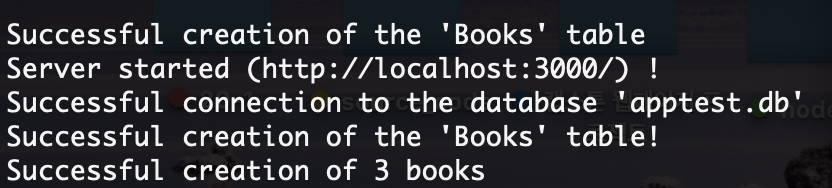

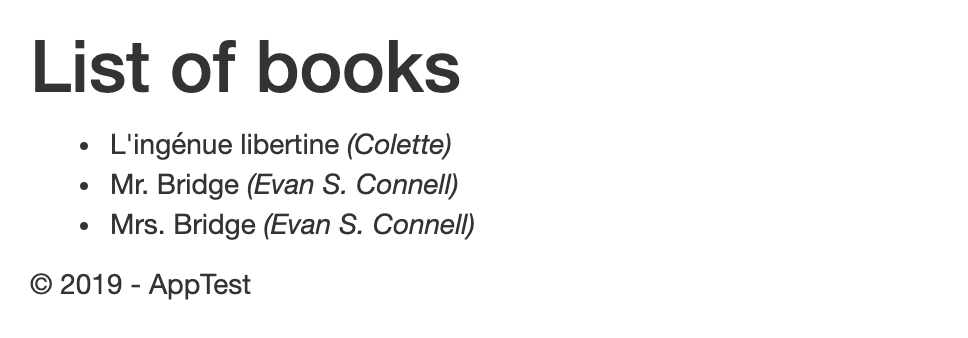
book의 내용이 잘 전달되는 것을 확인한 후, li로 정렬되어 있는 book page를 테이블의 형식으로 바꿔줍니다.

<div class="table-responsive-sm">
<table class="table table-hover">
<thead>
<tr>
<th>Title</th>
<th>Author</th>
<th>Comment</th>
<th class="d-print-none">
<a class="btn btn-sm btn-success" href="/create">Add</a>
</th>
</tr>
</thead>
<tbody>
<% for (const book of model) { %>
<tr>
<td><%= book.Title %></td>
<td><%= book.Author %></td>
<td><%= book.Comments %></td>
<td class="d-print-none">
<a class="btn btn-sm btn-warning" href="/edit/<%= book.Book_ID %>">Edit</a>
<a class="btn btn-sm btn-danger" href="/delete/<%= book.Book_ID %>">Delete</a>
</td>
</tr>
<% } %>
</tbody>
</table>
</div>
5. UPDATE - Edit 기능 추가하기
- 각 책마다 있는 edit 버튼을 누르면 내용을 변경할 수 있다.
- index.js에서 post된 값을 받기 위해서는 middleware인 express.urlencoded()를 추가해줘야 한다!
- 기본적으로 테이블은 부트스트랩을 이용해 구성되어 있다.
// index.js
...
app.use(express.urlencoded({extended: false})); // middleware configuration
...
app.get("/edit/:id", (req, res)=> {
const id = req.params.id;
const sql = "SELECT * FROM Books WHERE Book_ID=?";
db.get(sql, id, (err, row)=>{
if(err) {
console.error(err.message);
}
res.render("edit", {model:row});
});
});
app.post("/edit/:id", (req, res)=>{
const id = req.params.id;
const book = [req.body.Title, req.body.Author, req.body.Comments, id];
const sql = "UPDATE Books SET Title=?, Author=?, Comments=? WHERE (Book_ID = ?)";
db.run(sql, book, err=> {
if(err) {
console.error(err.message);
}
res.redirect("/books");
})
})
//edit.ejs
<%- include("header") -%>
<h1>기록 편집하기</h1>
<form action="/edit/<%= model.Book_ID %>" method="post">
<p>BOOK ID: <%= model %></p>
<div class="form_horizontal">
<%- include("_editor") -%>
<div class="form-group row">
<label class="col-form-label col-sm-2"></label>
<div class="col-sm-10">
<input type="submit" name="" value="Update" class="btn btn-default btn-warning" >
<a class="btn btn-outline-dark cancel"href="/books">Cancel</a>
</div>
</div>
</div>
</form>
<%- include("footer") -%>
//_editor.ejs
<div class="form-group row">
<label class="col-form-label col-sm-2" for="Title">Title</label>
<div class="col-sm-8">
<input autofocus class="form-control" name="Title" value="<%= model.Title %>" >
</div>
</div>
<div class="form-group row">
<label class="col-form-label col-sm-2" for="Author">Author</label>
<div class="col-sm-7">
<input class="form-control" name="Author" value="<%= model.Author %>" >
</div>
</div>
<div class="form-group row">
<label class="col-form-label col-sm-2" for="Comments">Comments</label>
<div class="col-sm-10">
<textarea class="form-control" name="Comments" rows="7" cols="20"><%= model.Comments%></textarea>
</div>
</div>
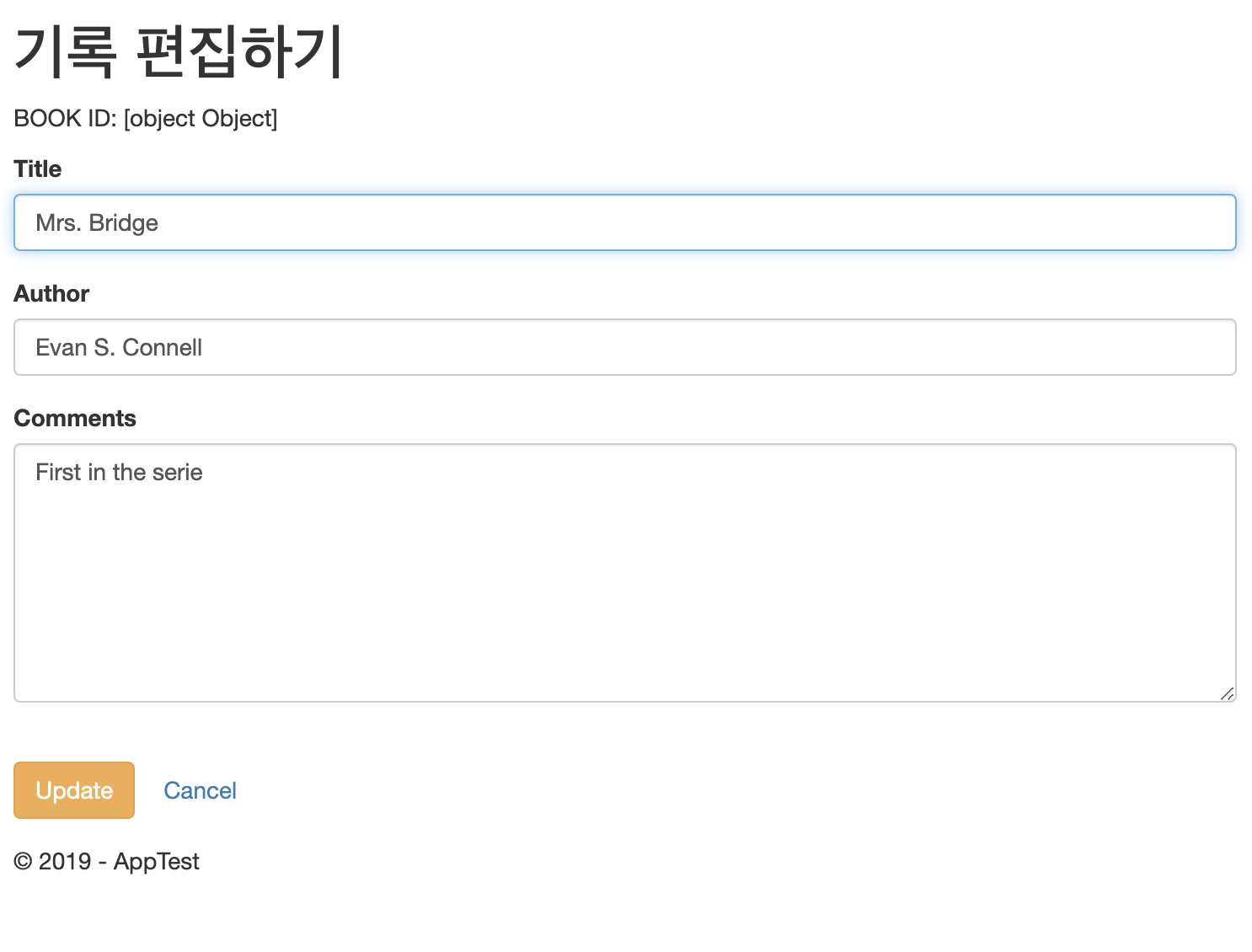
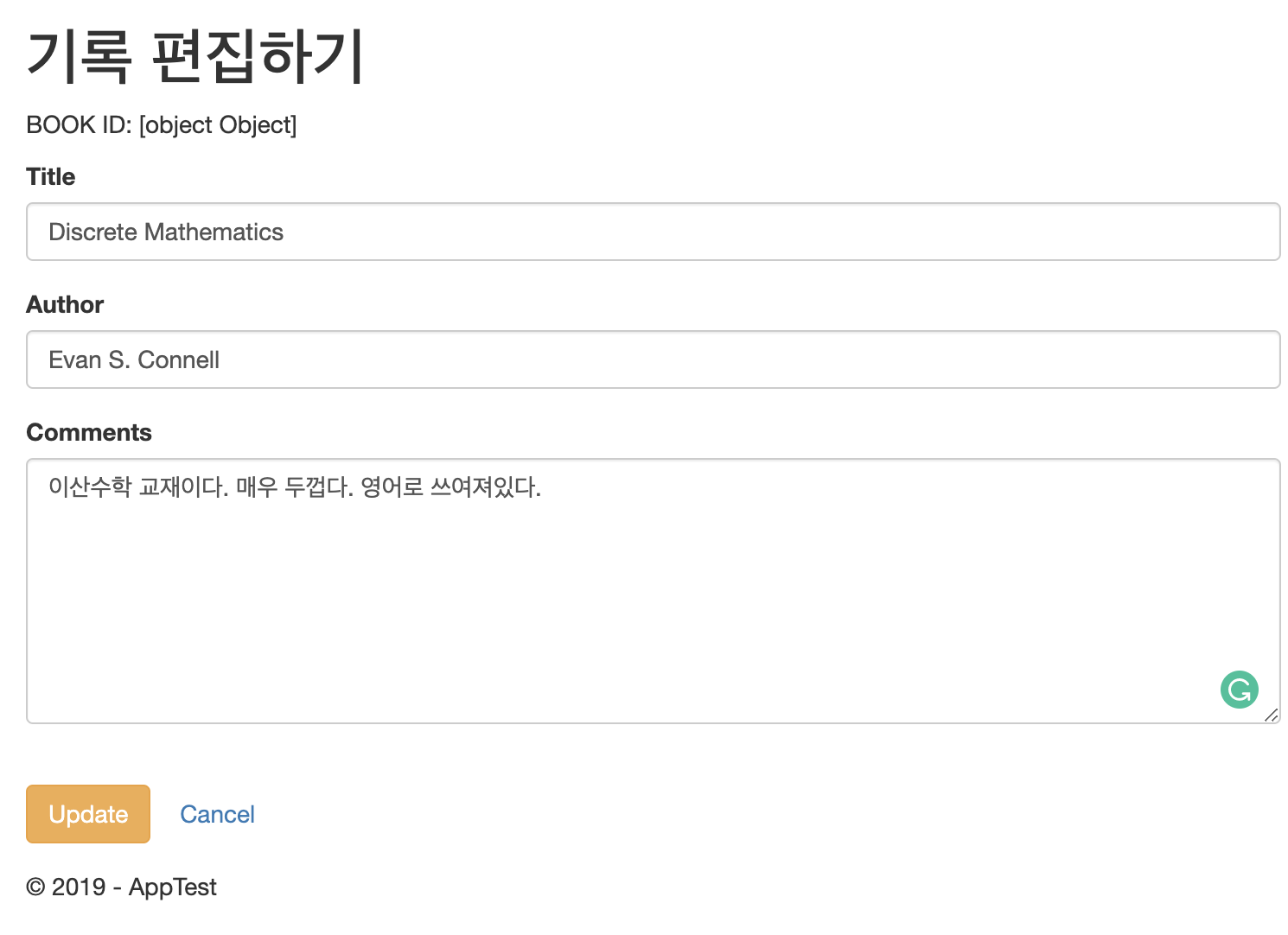
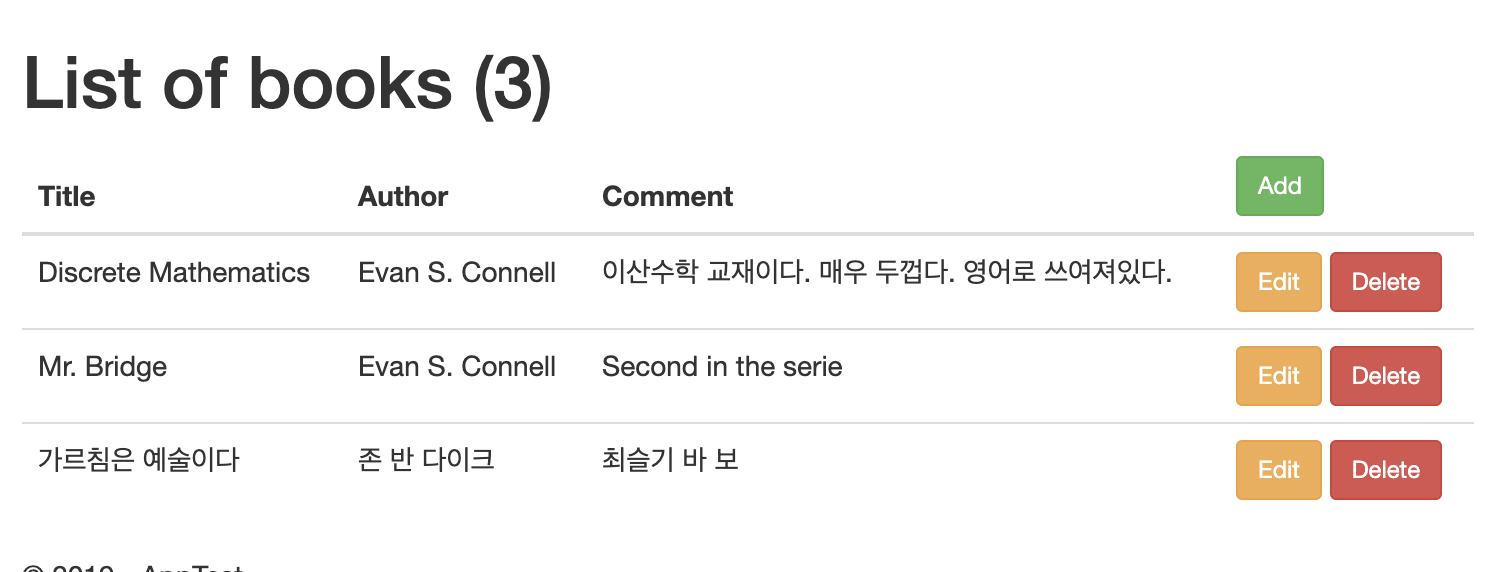
6. CREATE - 새로운 책 추가하기
- edit할 때와 같은 형식을 사용하고 있는데, 이 때 _editor.ejs를 따로 만들었기 때문에 그대로 가져와서 사용할 수 있습니다.
- get과 post의 형식은 위에서 edit과 동일한 형태로 진행됩니다.
- 쿼리만 상황에 맞게 잘 사용하면 될 것 같습니다!


// index.js
app.get("/create", (req, res)=>{
res.render("create", {model:{} });
});
app.post("/create", (req, res)=>{
const book = [req.body.Title, req.body.Author, req.body.Comments];
const sql = "INSERT INTO Books (Title, Author, Comments) VALUES (?, ?, ?)";
db.run(sql, book, err=> {
if(err){
console.error(err.message);
}
res.redirect("/books");
});
});
//create.ejs
<%- include("header") %>
<h1>새로운 책 추가하기</h1>
<form action="/create" method="post">
<div class="form-horizontal">
<%- include("_editor") %>
<div class="form-group row">
<label class="col-form-label col-sm-2"></label>
<div class="col-sm-10">
<input type="submit" value="Save" class="btn btn-default btn-success">
<a href="/books" class="btn btn-outline-dark cancel">Cancel</a>
</div>
</div>
</div>
</form>
<%- include("footer") %>
7. DELETE - 책 삭제하기
- 기본적으로 edit 페이지와 동일한 형식을 가지고 있습니다.
- 다른점이라고 하면 Title, Author, Comments를 나타내는 input이 readonly모드라는 점입니다
- Delete 버튼을 누르게 되면 삭제 완료
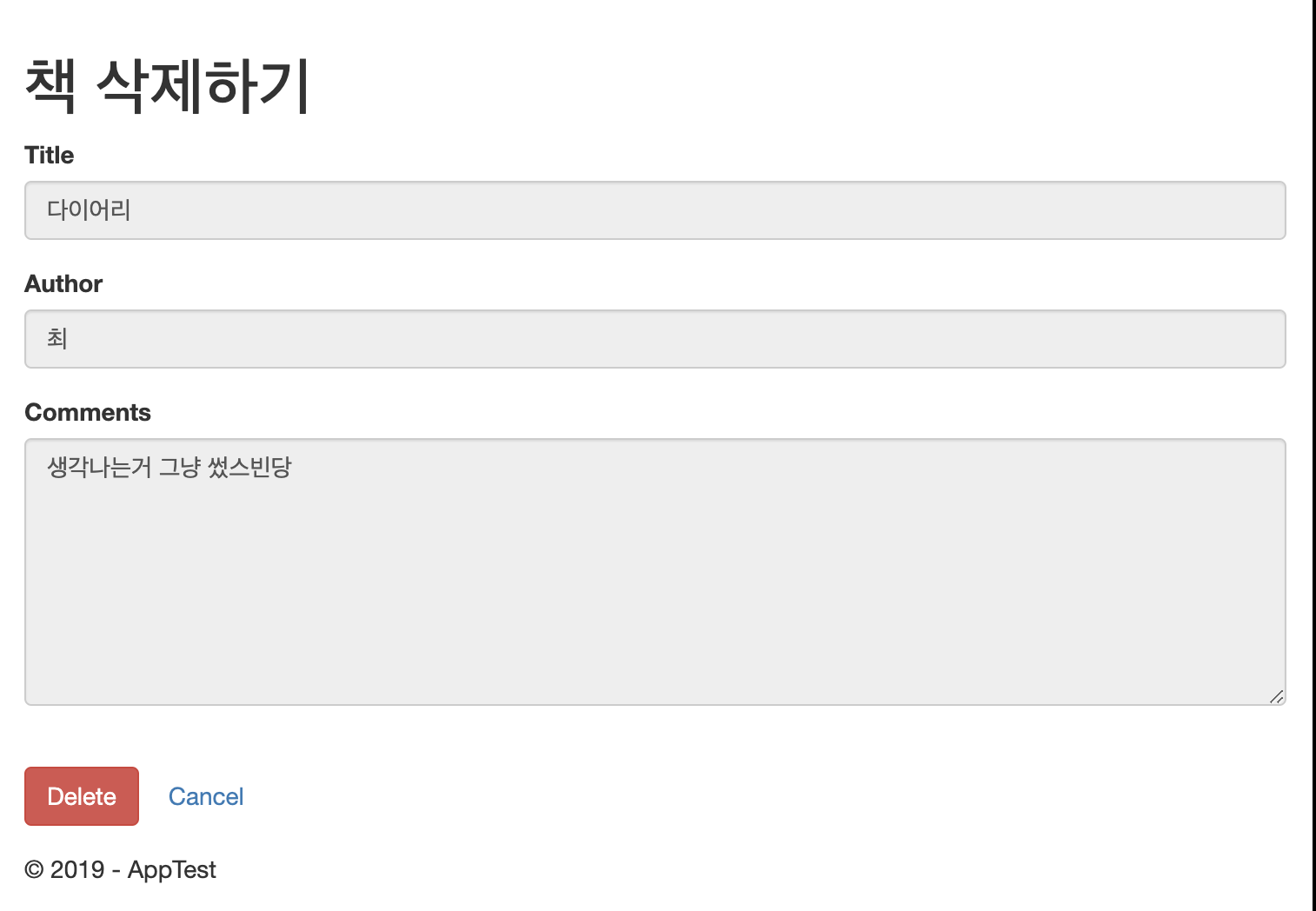
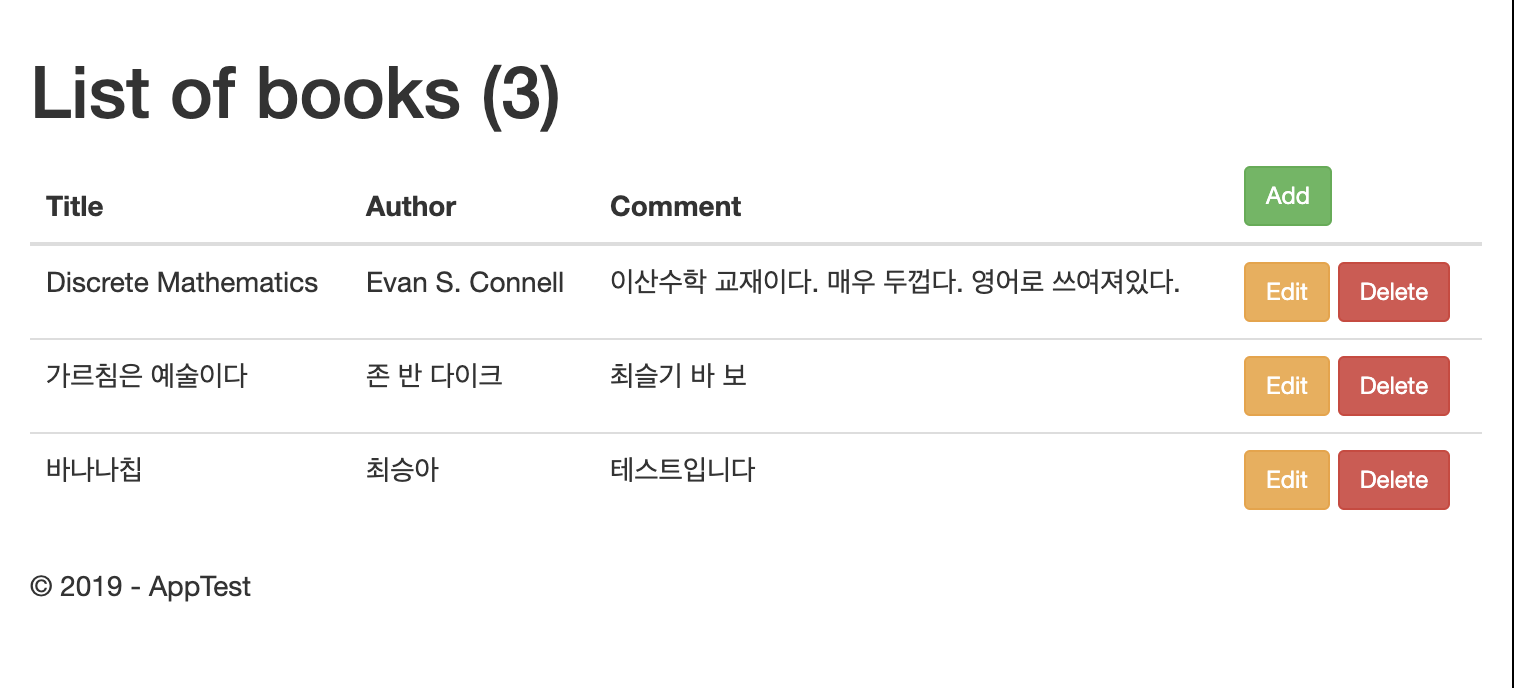
// delete.ejs
<%- include("_header") -%>
<h1>책 삭제하기</h1>
<form action="/delete/<%= model.Book_ID %>" method="post">
<div class="form-horizontal">
<%- include("_display") -%>
<div class="form-group row">
<label class="col-form-label col-sm-2"></label>
<div class="col-sm-10">
<input type="submit" class="btn btn-default btn-danger" value="Delete">
<a href="/books" class="btn btn-outline-dark cancel">Cancel</a>
</div>
</div>
</div>
</form>
<%- include("_footer") -%>
// _display.ejs
// _editor.ejs와 비교해서 input에 readonly 속성이 추가됨.
<div class="form-group row">
<label class="col-form-label col-sm-2" for="Title">Title</label>
<div class="col-sm-8">
<input readonly class="form-control" id="Title" value="<%= model.Title %>" />
</div>
</div>
<div class="form-group row">
<label class="col-form-label col-sm-2" for="Author">Author</label>
<div class="col-sm-7">
<input readonly class="form-control" id="Author" value="<%= model.Author %>" />
</div>
</div>
<div class="form-group row">
<label class="col-form-label col-sm-2" for="Comments">Comments</label>
<div class="col-sm-10">
<textarea readonly class="form-control" cols="20" id="Comments" maxlength="32000" rows="7"><%= model.Comments %></textarea>
</div>
</div>
// index.js
app.get("/delete/:id", (req, res)=>{
const id = req.params.id;
const sql = "SELECT * FROM Books WHERE Book_ID=?";
// 쿼리의 결과값을 model에 전달해주기 때문에 꼭 db.get으로 설정해주기!
// db.run으로 실행했다가 잘못된 부분을 한참 찾았었습니다..
db.get(sql, id, (err, row)=>{
if(err) {
console.error(err.message);
}
res.render("delete", {model: row});
});
});
app.post("/delete/:id", (req, res)=> {
const id = req.params.id;
// db에서 선택된 책 삭제하는 쿼리
const sql = "DELETE FROM Books WHERE Book_ID=?";
db.run(sql, id, err =>{
if(err) {
console.error(err.message);
}
res.redirect("/books");
});
});
여기까지 하게 되면 CREATE, READ, UPDATE, DELETE를 갖춘 게시판이 완성되었습니다!
전체 코드는
https://blog.pagesd.info/2019/10/08/crud-with-express-sqlite-10-steps/
CRUD application with Express and SQlite in 10 steps
The goal of this very simple project is to develop a Node JS application to learn how to:
blog.pagesd.info
이 게시물을 참고해서 만들어진 게시판 예제입니다!
github.com/ChoiSeungA/sqlite_CRUD.git
ChoiSeungA/sqlite_CRUD
Contribute to ChoiSeungA/sqlite_CRUD development by creating an account on GitHub.
github.com
CRUD 게시판 전체 코드는 위의 깃허브에서 확인하실 수 있습니다 :D
https://crud-example-sqlite.herokuapp.com/
AppTest
crud-example-sqlite.herokuapp.com
위의 heroku 무료 호스팅 웹사이트로 들어가면 게시판 예시를 볼 수 있습니다!
'nodejs' 카테고리의 다른 글
| Node.js, Express, MongoDB - CRUD 게시판 만들기(2) (0) | 2020.07.13 |
|---|---|
| Node.js, Express, MongoDB - CRUD 게시판 만들기(1) (0) | 2020.07.11 |
- Total
- Today
- Yesterday
- 이것이 취업을 위한 코딩테스트다
- 상태관리
- CORS
- 이코테
- React
- JavaScript
- CS
- 이진탐색
- 자바스크립트
- dfs
- 노마드코더
- programmers
- redux
- 이것이코딩테스트다
- reactjs
- level1
- Hook
- nomadcoder
- TypeScript
- css
- 소프티어
- 기초
- React.FC
- html
- springboot
- 면접을 위한 CS 전공지식 노트
- 프로그래머스
- 파이썬
- axios
- level3
| 일 | 월 | 화 | 수 | 목 | 금 | 토 |
|---|---|---|---|---|---|---|
| 1 | 2 | 3 | 4 | 5 | 6 | 7 |
| 8 | 9 | 10 | 11 | 12 | 13 | 14 |
| 15 | 16 | 17 | 18 | 19 | 20 | 21 |
| 22 | 23 | 24 | 25 | 26 | 27 | 28 |
| 29 | 30 |
