티스토리 뷰
728x90
JSTL (JSP Standard Tag Library)
JSTL Core Tag
- <%@ taglib uri="http://java.sun.com/jsp/jstl/core" prefix="c" %>
- <c:out> Tag
- <%= ... %>과 유사한 역할
- 문자열 출력
<%@ taglib uri="http://java.sun.com/jsp/jstl/core" prefix="c" %>
...
<c:out value="${'Welcome to 2020WebCamp!'}" />- <c:import> Tag
- jsp include와 유사한 역할
<c:import url="./exam1.jsp">
<c:param name="src1" value="www.naver.com" />
<c:param name="src2" value="www.daum.net" />
</c:import>
// exam1.jsp
<a href="${param.src1}"> 네이버 바로가기 </a>
<a href="${param.src2}"> 다음 바로가기 </a>
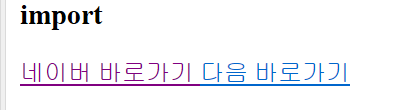
- <c:set> Tag
- jsp:setProperty action tag와 유사한 태그
- <c:remove> Tag
- c:set으로 설정한 변수의 값을 없앨 수 있다
<c:set var="Income" scope="session" value="${4000*4}"/>
<p>c:remove 하기 전 income 값: <c:out value="${Income}"/></p>
<c:remove var="Income"/>
<p>c:remove 한 후 income 값: <c:out value="${Income}"/></p>
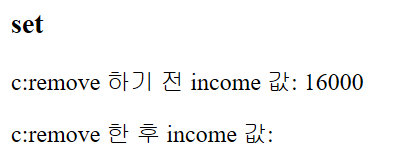
- <c:catch> Tag
- error handling에 사용
- Throwable exceptions을 일으킴
<c:catch var ="catchtheException">
<% int x = 2/0;%>
</c:catch>
<c:if test = "${catchtheException != null}">
<p>The type of exception is: ${catchtheException}<br>There is an exception: ${catchtheException.message}</p>
</c:if>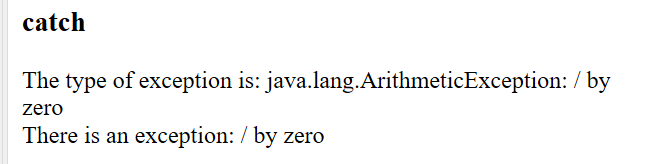
- <c:if>Tag
- 조건문
- outcome변수의 값이 8000이상이면 p 태그 문구 출력됨
<c:set var="outcome" scope="session" value="${4000*4}"/>
<c:if test="${outcome > 8000}">
<p>My income is: <c:out value="${outcome}"/><p>
</c:if> - <c:choose> <c:when> <c:otherwise> Tag
- <c:choose> : java의 switch문이랑 유사함
- <c:when>은 choose의 subtag, condition이 트루일때
- <c:otherwise> : 위의 조건들이 모두 false일 때, default와 비슷한 느낌
- <c:choose> : java의 switch문이랑 유사함
<c:set var="income" scope="session" value="${9000}"/>
<p>Your income is : <c:out value="${income}"/></p>
<c:choose>
<c:when test="${income <= 1000}">
Income is not good.
</c:when>
<c:when test="${income > 10000}">
Income is very good.
</c:when>
<c:otherwise>
Income is undetermined...
</c:otherwise>
</c:choose> - <c:forEach> Tag
- java의 while, do-while, for loop이랑 같은 역할을 함
<c:forEach var="j" begin="1" end="3">
Item <c:out value="${j}"/>
</c:forEach>- <c:forTokens> Tag
- 설정한 delims에 맞게 items를 잘라줌
<h3>tokens</h3>
<c:forTokens items="SeungA-Seulgi-Yeeun" delims="-" var="name">
<c:out value="${ name }"/><p>
</c:forTokens>- <c:param> Tag
- value attribute: parameter value
- name attribute: parameter name
- param으로 넘긴 변수를 쿼리로 받을 수 있음!
<h3>param</h3>
<c:url value="./index1.jsp" var="completeURL">
<c:param name="trackingId" value="786" />
<c:param name="user" value="SeungA"/>
</c:url>
${ completeURL }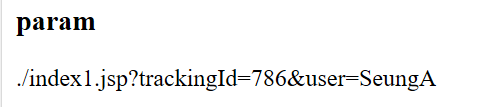
- <c:redirect> Tag
- 새로운 URL로 브라우저를 redirect 시켜줌
- 아래 예시의 경우, 실행시키면 네이버가 화면에 나옴
<h3>redirect</h3>
<c:set var="url" value="0" scope="request"/>
<c:if test="${ url<1 }">
<c:redirect url="http://naver.com"/>
</c:if>
<c:if test="${ url>1 }">
<c:redirect url="http://javatpoint.com"/>
</c:if>- <c:url> Tag
- <c:url value="URL"/>
JSTL Function Tags
<%@ taglib uri="http://java.sun.com/jsp/jstl/functions" prefix="fn" %>
// contain : 대소문자 상관있음. 포함된 문자열이 정확히 들어간 문자열 찾기
<c:set var="String" value="Welcome to javatpoint"/>
<c:if test="${fn:contains(String, 'javatpoint')}">
<p>Found javatpoint string<p>
</c:if>
// containsIgnoreCase : 대소문자 구분하지 않고 포함된 문자열 찾기
<c:if test="${fn:containsIgnoreCase(String, 'javatpoint')}">
<p>Found javatpoint string<p>
</c:if>
<c:if test="${fn:containsIgnoreCase(String, 'JAVATPOINT')}">
<p>Found JAVATPOINT string<p>
</c:if>
// endsWith : 특정 문자열로 끝나는지 판단
<c:set var="String" value="Welcome to JSP programming"/>
<c:if test="${fn:endsWith(String, 'programming')}">
<p>String ends with programming<p>
</c:if>
<c:if test="${fn:endsWith(String, 'JSP')}">
<p>String ends with JSP<p>
</c:if>
//escapeXml
// 결과적으로 이 function을 사용하면 xml markup language가 해석되지 않고 그냥 문자열로 인식됨
<c:set var="string1" value="It is first String."/>
<c:set var="string2" value="It is <xyz>second String.</xyz>"/>
<p>With escapeXml() Function:</p>
<p>string-1 : ${fn:escapeXml(string1)}</p>
<p>string-2 : ${fn:escapeXml(string2)}</p>
<p>Without escapeXml() Function:</p>
<p>string-1 : ${string1}</p>
<p>string-2 : ${string2}</p>
// indexOf : 우리가 찾는 문자열이 전체 문자열에서 몇번째 index에 있는지 위치를 알려줌
<c:set var="string1" value="It is first String."/>
<c:set var="string2" value="It is <xyz>second String.</xyz>"/>
<p>Index-1 : ${fn:indexOf(string1, "first")}</p>
<p>Index-2 : ${fn:indexOf(string2, "second")}</p>
// trim: 문자열에서 2개 이상의 큰 여백들을 없애줌
<c:set var="str1" value="Welcome to JSP programming "/>
<p>String-1 Length is : ${fn:length(str1)}</p>
<c:set var="str2" value="${fn:trim(str1)}" />
<p>String-2 Length is : ${fn:length(str2)}</p>
<p>Final value of string is : ${str2}</p>
// startWith : true or false return, 원하는 문자열로 시작하는지 판단
<c:set var="msg" value="The Example of JSTL fn:startsWith() Function"/>
The string starts with "The": ${fn:startsWith(msg, 'The')}
<br>The string starts with "Example": ${fn:startsWith(msg, 'Example')}
//split: 지정한 문자를 기준으로 잘라줌
//join: 지정한 문자를 기준으로 합쳐줌
<c:set var="str1" value="Welcome-to-JSP-Programming."/>
<c:set var="str2" value="${fn:split(str1, '-')}" />
<c:set var="str3" value="${fn:join(str2, ' ')}" />
<p>String-3 : ${str3}</p>
<c:set var="str4" value="${fn:split(str3, ' ')}" />
<c:set var="str5" value="${fn:join(str4, '-')}" />
<p>String-5 : ${str5}</p>
// toLowerCase
${fn:toLowerCase("HELLO")}
// toUpperCase
${fn:toUpperCase("hello")}
//substring: 지정한 인덱스를 기준으로 문자열을 자름
<c:set var="string" value="This is the first string."/>
${fn:substring(string, 5, 17)}
// substringAfter: 지정한 문자열 다음으로 자름
// 결과: Jain
<c:set var="string" value="Nakul Jain"/>
${fn:substringAfter(string, "Nakul")}
//substringBefore: 지정한 문자열 이전까지 자름
<c:set var="string" value="Hi, This is JAVATPOINT.COM developed by SONOO JAISWAL."/>
${fn:substringBefore(string, "developed")}
//length: 문자열의 길이 반환
<c:set var="str1" value="This is first string"/>
<c:set var="str2" value="Hello"/>
Length of the String-1 is: ${fn:length(str1)}<br>
Length of the String-2 is: ${fn:length(str2)}
//replace : (input, search_for, replace_with)
<c:set var="author" value="Ramesh Kumar"/>
<c:set var="string" value="pqr xyz abc PQR"/>
${fn:replace(author, "Ramesh", "Suresh")}
${fn:replace(string, "pqr", "hello")}
728x90
'spring' 카테고리의 다른 글
| JSP Spring 개발환경 구축하기 (0) | 2020.08.04 |
|---|
댓글
공지사항
최근에 올라온 글
최근에 달린 댓글
- Total
- Today
- Yesterday
링크
TAG
- JavaScript
- 프로그래머스
- 이것이코딩테스트다
- nomadcoder
- level3
- React.FC
- React
- 면접을 위한 CS 전공지식 노트
- springboot
- CS
- css
- 자바스크립트
- html
- TypeScript
- 이것이 취업을 위한 코딩테스트다
- reactjs
- 노마드코더
- 이코테
- programmers
- redux
- 상태관리
- CORS
- 소프티어
- dfs
- 이진탐색
- 기초
- level1
- Hook
- axios
- 파이썬
| 일 | 월 | 화 | 수 | 목 | 금 | 토 |
|---|---|---|---|---|---|---|
| 1 | 2 | 3 | ||||
| 4 | 5 | 6 | 7 | 8 | 9 | 10 |
| 11 | 12 | 13 | 14 | 15 | 16 | 17 |
| 18 | 19 | 20 | 21 | 22 | 23 | 24 |
| 25 | 26 | 27 | 28 | 29 | 30 | 31 |
글 보관함
